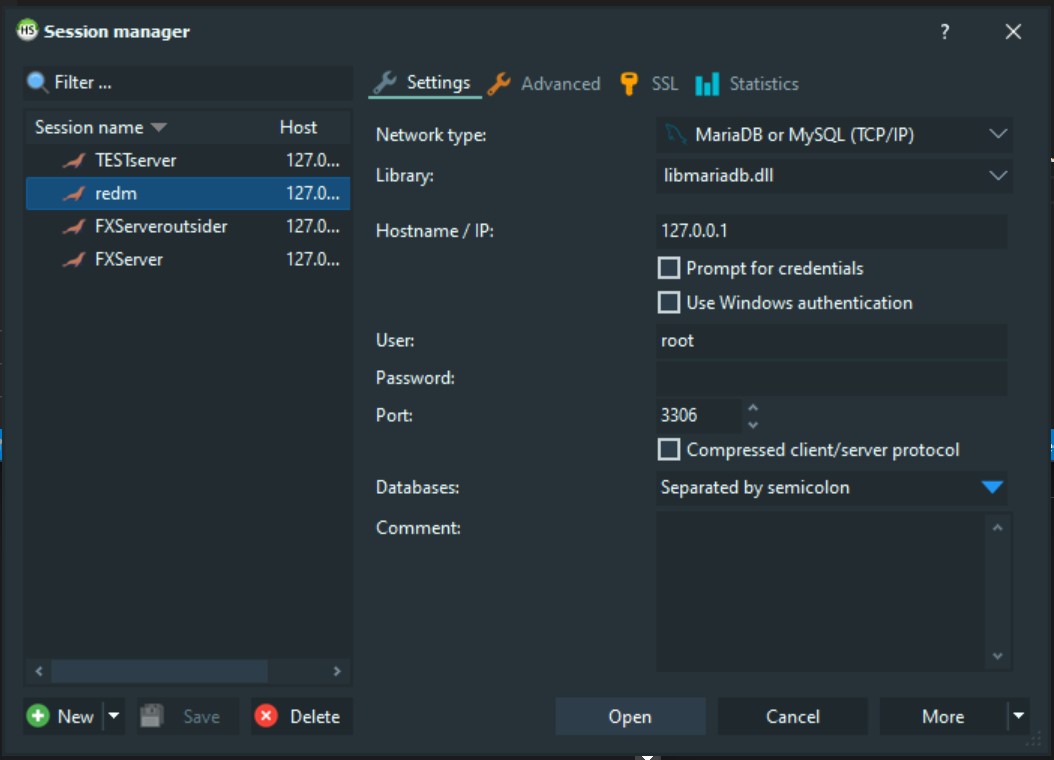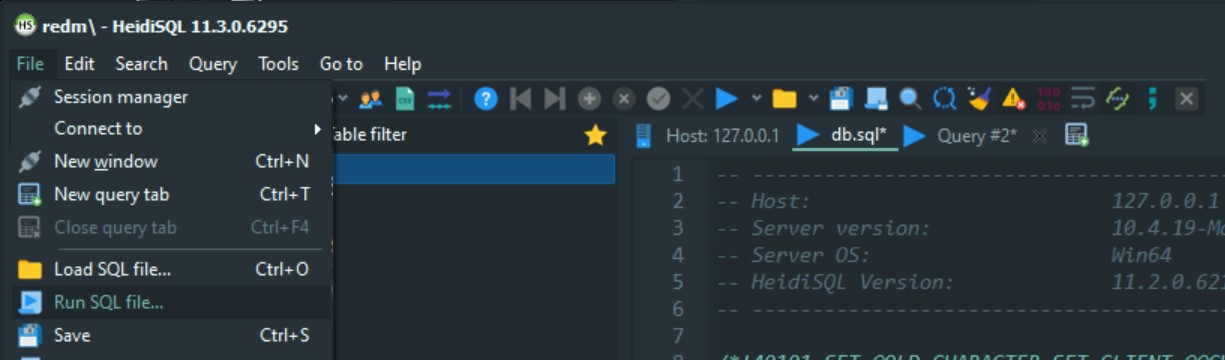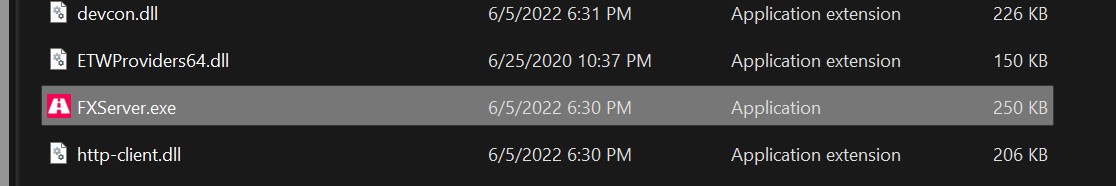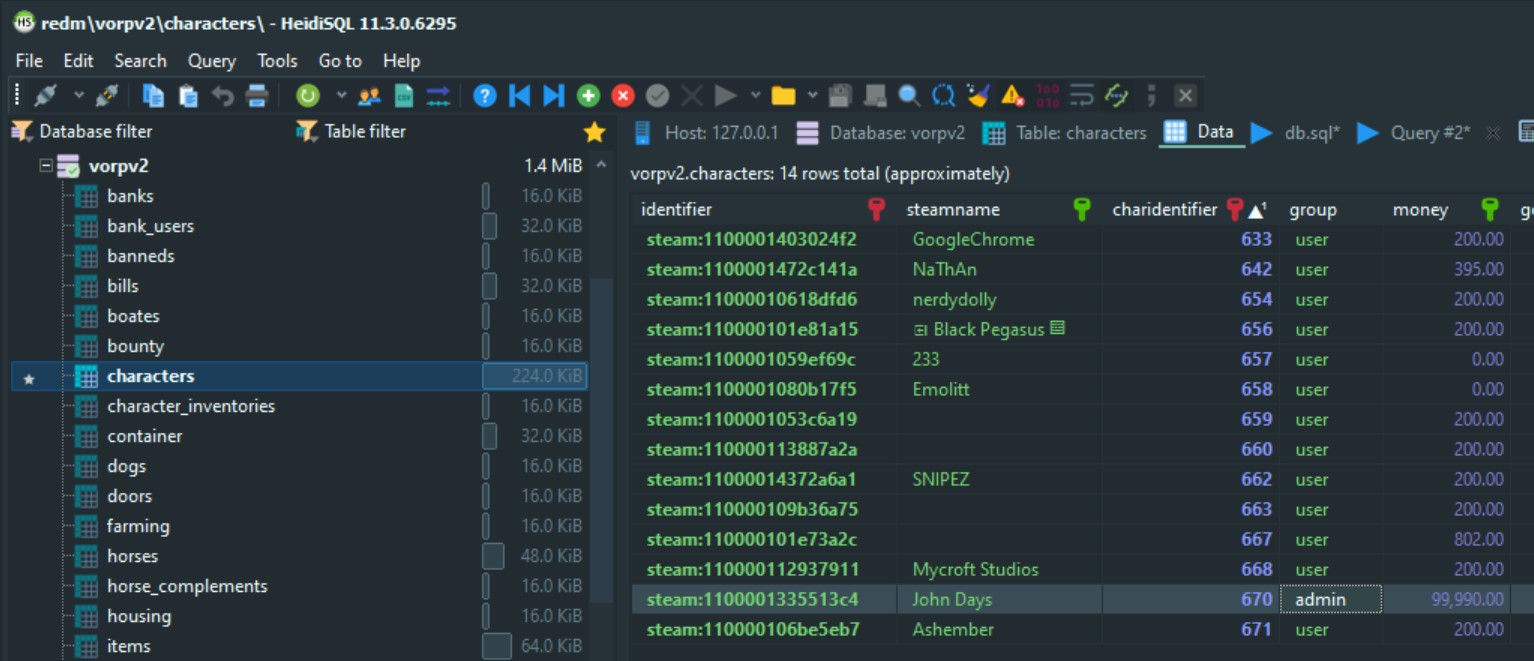GETTING STARTED
Install the following
- RDR2 or RDO Both work for RedMRDO is cheaper!
- login to steam Required in all cases
- login to rockstars launcher Only if purchased on Rockstar
Download the following
HOSTING YOUR SERVER
WARNING
we support only WINDOWS, linux is not officially supported
You have many options when hosting:
- Self Hosting, We do not recommend this for a live server
- Choose a Windows VPS to host your server.
GOOGLE IT
INSTALLATION
Download Premade
Download the premade server OR Download the txadmin recipe- After downloading, follow the instuctions in the given repo to install the server, then continue bellow.
Configuration & Permissions
Edit the server.cfg found at 📁server/server.cfg
WARNING
You MUST edit these for your server to work you can find how by looking at the file mentioned above.
luasv_licenseKey ""
set steam_webApiKey "" -- this is required for vorp
sv_hostname "my server"
sv_projectDesc "my project"
sv_maxclients 48 --with onesync on
Permissions & TX Admin
- Install MariadDB for your databse
- Install and run HeidiSQL the SQL file
MariaDB.sql found in the directory of the premade server - Create where it says New any name you want
- Add password and user name if you installed with one (password must be placed as well in your server.cfg)
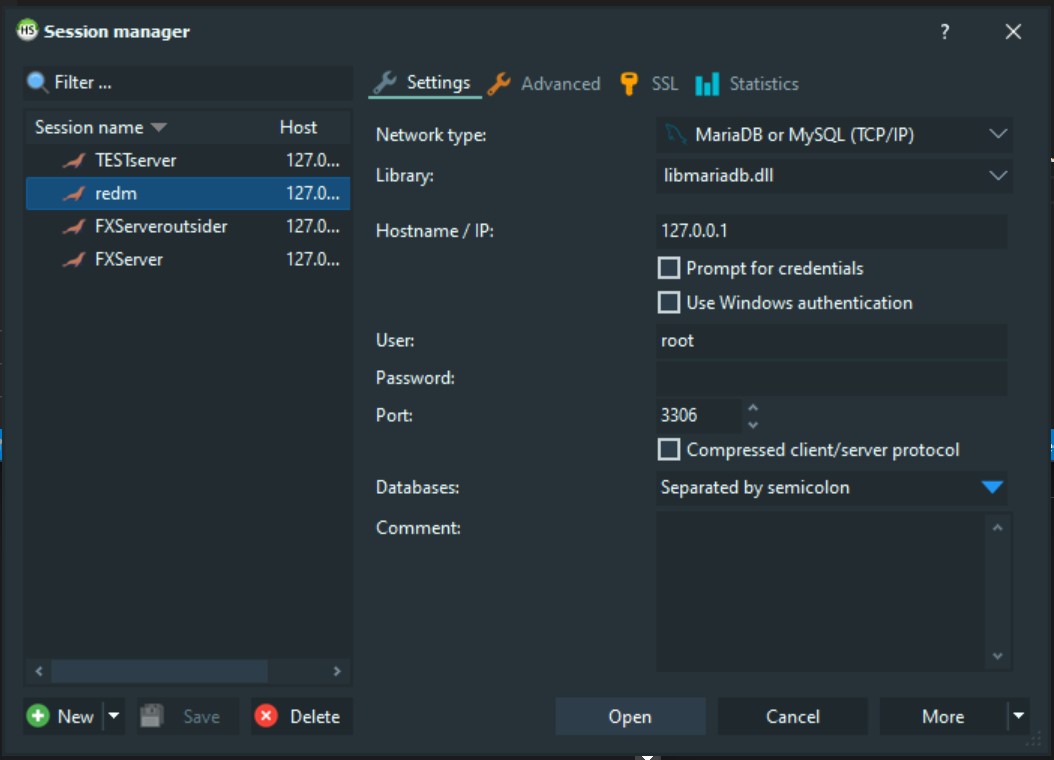
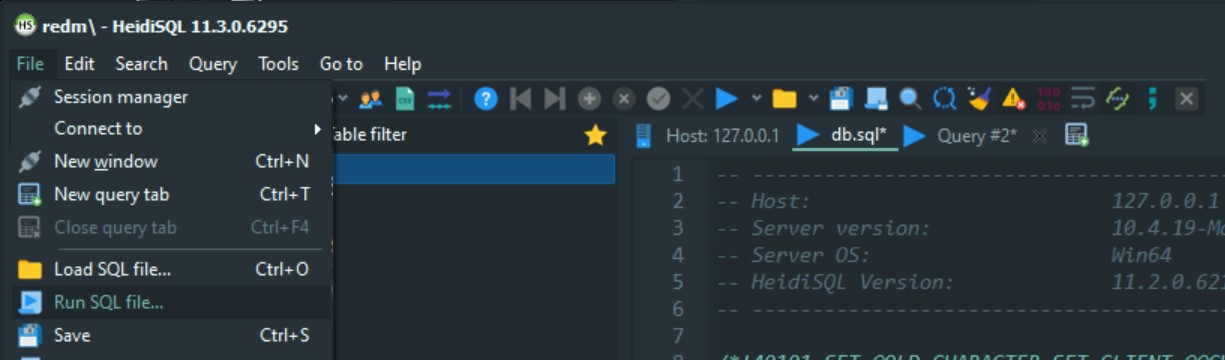
Then run the file
Ignore the warnings!
Start FXServer.exe and it will open a web browser to install TX admin follow the options. and your server should start.
set onesync to infinity in txAdmin settings fxserver options.
look for any vorp scripts that need to be updated in the console and update them.
make sure your steam web api key was added to server.cfg without that you cant join the server.
open ports to 30120 in your firewall inbound rules TCP UDP to allow players to join your server.
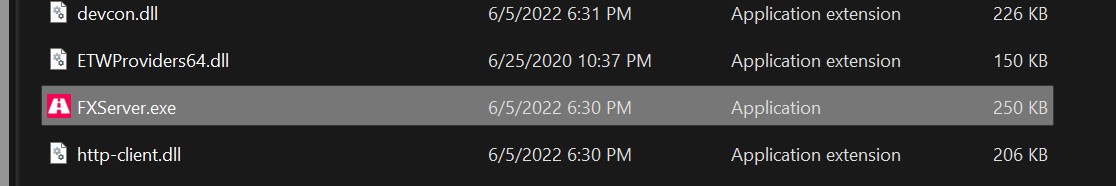
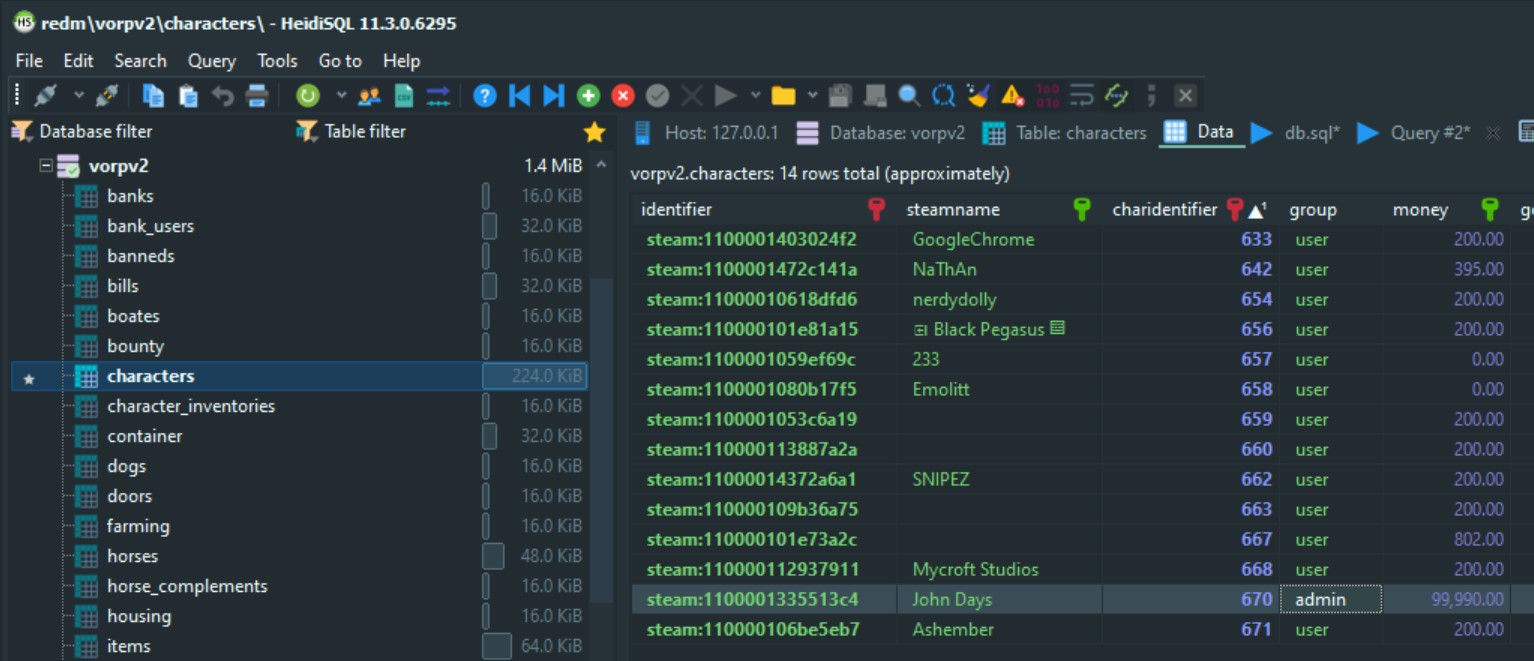
- Done! Your server is installed
WARNING
NOTE: some of the plug-ins from the premade are not updated make sure to check VORP GitHub to update them.
DISCLAIMER
VORP does not guarantee any support or that any script will work
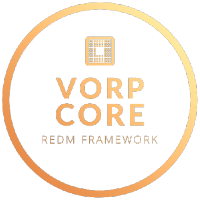 VORPCore
VORPCore